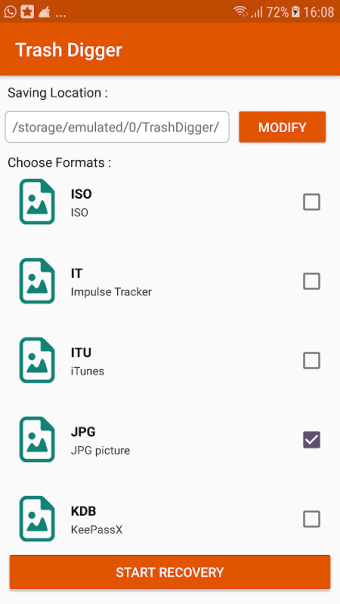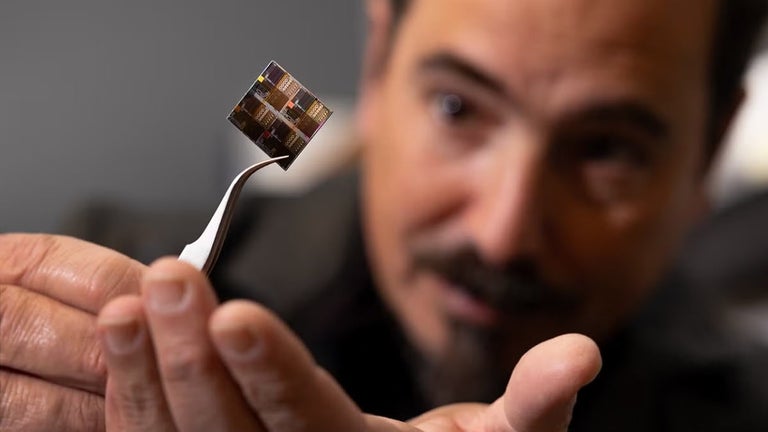A free app for Android, by GreatStuffApps.
Are you looking for a tool to recover deleted files from your Android device? Do you want to restore your deleted files and get your lost data back? If your answer is yes to both of these questions, then you should download the app called TrashDigger: Root Recovery. It is a very useful recovery tool that can be used to find and recover lost data. It supports various file types such as images, videos, audio, and text files. If you want to restore your lost files, you should download this app and try it out. It is a simple and easy-to-use application that can be used to find and recover deleted files and data. It is a very useful tool that can be used on Android devices. It can also be used on other mobile devices and computers.
How to Use it:
To use this app, you first need to install it on your device. You can download it from Google Play. Once you have it installed, you will be able to use it. To start using it, you need to select the type of files that you want to recover. You can select the file type from the list that is provided in the application. You need to select the memory that you want to scan. It can be the internal memory or the SD card. You need to wait for the scan to finish. Once the scan is completed, you will be able to see the results. You will be able to choose the files that you want to restore.